Things small businesses and startups need to know about Goods and Services Tax

Things small businesses and startups need to know about Goods and Services Tax
What is GST?
The Goods and Services Tax (GST) is an indirect tax levied on the supply of goods and services in India. It is a comprehensive, destination-based tax: meaning that it is levied on all goods and services supplied in India, except for those specifically exempted. The GST is levied at each stage of the supply chain, from manufacture to final consumption, and is payable by the person who makes the supply. In India, GST is a federal tax, meaning it is levied by the central government. However, it is also a state-level tax, as each state has its own GST rate. The GST rate in each state is determined by that state’s GST Council. Currently, there are four GST rates in India: 5%, 12%, 18%, and 28%. These rates are applied to different types of goods and services based on their classification. Take a look GST Consultant Bangalore The main benefits of GST for small businesses and start-ups are:A simpler tax structure:
The GST replaces many different taxes that were previously levied on businesses, including VAT, service tax, excise duty, and others. This simplifies the tax structure for businesses, making compliance easier and saving on costs.Increased efficiency
The GST has led to increased efficiency in the movement of goods and services across state borders. This has been particularly beneficial for businesses that operate in multiple states. Previously, these businesses had to deal with multiple VAT rates and compliance requirements.How will GST benefit small businesses and start-ups in India?
The GST is levied on the supply of goods and services at a national level. It is a comprehensive tax that replaced several indirect taxes that were previously imposed by the central and state governments. The GST has two components: The Central GST (CGST) and the State GST (SGST). The CGST is levied by the central government, while the SGST is levied by the state governments. The GST has several benefits for small businesses and start-ups in India. First, it subsumes several indirect taxes that were previously imposed by the central and state governments. This simplifies the tax compliance burden for small businesses and start-ups. Second, the GST provides for Input Tax Credit (ITC), which allows businesses to offset their GST liability with any credit they may have against other taxes. This reduces the overall tax burden for businesses. Third, the GST has a lower rate of taxation for many goods and services compared to the previous indirect tax regime. This lowers the cost of doing business for small businesses and start-ups. Fourth, the GST invoicing system is simple and efficient, making it easier for small businesses to comply with tax regulations. Finally, under the GST regime, small businesses and start-ups are eligible for certain incentives and exemptions, which further reduces their overall tax burden.What are the different types of GST?
There are three types of GST in India: Central GST (CGST), State GST (SGST), and Integrated GST (IGST). CGST and SGST are levied by the central and state governments, respectively, on the sale of goods and services within their jurisdictions. IGST is levied by the central government on the sale of goods and services between states.What are the benefits of GST for small businesses and start-ups in India?
There are a number of benefits that the Goods and Services Tax (GST) will have for small businesses and start-ups in India. Perhaps the most significant of these is that it will help to create a level playing field between small businesses and larger businesses. Prior to the introduction of GST, smaller businesses were at a disadvantage because they had to pay a range of taxes, including value-added tax (VAT), central excise duty, and service tax. These taxes were all input taxes, meaning that they could not be claimed as a deduction against output tax. This made it difficult for small businesses to compete with larger businesses, which could claim input tax deductions. Under GST, all businesses will be able to claim input tax deductions, regardless of their size. This will make it much easier for small businesses to compete with larger businesses, as they will no longer be at a disadvantage when it comes to taxes. In addition, GST will also reduce the overall cost of compliance for small businesses. This is because GST will replace a number of existing taxes, including VAT, central excise duty, and service tax. This means that small businesses will no longer have to deal with multiple taxes and multiple tax authorities. This will make compliance simpler and more straightforward, which will save small businesses time and money. Finally, GST will also help to boost the growth of small businesses by increasing consumer demand. The reason for this is that GST will reduce the overall price of goods and services in India.How to do your GST registration in bangalore ?
In order to register for GST, businesses must first obtain a PAN (permanent account number) from the Income Tax Department. They can then apply for registration through the GST portal. The portal will assign a temporary ID and password, which can be used to login and complete the registration process. After providing all the required information and documents, businesses will be assigned a GSTIN (GST Identification Number). This number must be quoted on all invoices issued by the business. Once you have filed for GST, it becomes important to do a regular auditing. You can refer to this link for the same. Ca Audit Firms in Bangalore
Important Links –
Prakasha & Co is a Bengaluru-based business service provider specializing in company registration, tax filings, legal support, and IP trademark services, dedicated to ensuring your business's success.
Like Us On Facebook
Our Client's Review
ExcellentBased on 42 reviews
 Nitesh P2023-07-31Best place to file ur GST n IT returns .. They respond quickly, communicate well and get ur work done as per ur needs in a very short time ..
Nitesh P2023-07-31Best place to file ur GST n IT returns .. They respond quickly, communicate well and get ur work done as per ur needs in a very short time .. Raghavendran V2023-07-27Best place for Income tax filing
Raghavendran V2023-07-27Best place for Income tax filing Shruti Pb2023-07-17Of all the CA, CS teams I have interacted with, they are the most prompt and organized. I have taken their services for almost 3 years now for various things like income tax queries, income tax filing, networth certificates, and compliance certificates. They always display a clear understanding of the law and are also able to explain it to you in layman terms. Overall a very resourceful and courteous team. Thank you for the support!
Shruti Pb2023-07-17Of all the CA, CS teams I have interacted with, they are the most prompt and organized. I have taken their services for almost 3 years now for various things like income tax queries, income tax filing, networth certificates, and compliance certificates. They always display a clear understanding of the law and are also able to explain it to you in layman terms. Overall a very resourceful and courteous team. Thank you for the support! Suvadhana B2023-03-13Best company secretary I bangalore ever seen such quick quality service
Suvadhana B2023-03-13Best company secretary I bangalore ever seen such quick quality service Heenarustam Sayal2023-03-12Prakasha & Co has been a lifesaver for me when it comes to my tax dispute and filings with IT office. They are always very responsive and helpful whenever I have any questions or issues, I recently had an issue with my sister business GST filings, and they were able to quickly identify the issue and help me resolve it. They really go above and beyond to make sure their clients are taken care of.
Heenarustam Sayal2023-03-12Prakasha & Co has been a lifesaver for me when it comes to my tax dispute and filings with IT office. They are always very responsive and helpful whenever I have any questions or issues, I recently had an issue with my sister business GST filings, and they were able to quickly identify the issue and help me resolve it. They really go above and beyond to make sure their clients are taken care of. moh Samn2023-02-17''The team at Prakasha& Co made sure my company was compliant with all the legal requirements. Their attention to detail and timely response was truly remarkable."
moh Samn2023-02-17''The team at Prakasha& Co made sure my company was compliant with all the legal requirements. Their attention to detail and timely response was truly remarkable." Rizwan RS2023-02-17"I was impressed with the level of customer service provided by Prakasha& Co. They were always available to answer my questions and provide guidance throughout the company registration process."
Rizwan RS2023-02-17"I was impressed with the level of customer service provided by Prakasha& Co. They were always available to answer my questions and provide guidance throughout the company registration process."
Important Links
- Top 10 GST Registration Consultants in Bangalore
- Top 10 Best Income Tax Lawyers in Bangalore
- Top 10 Trademark Registration Consultants in Bangalore
- GST Registration in Bangalore
- Private Limited Company Registration in Bangalore
- Partnership Firm Registration in Bangalore
- Proprietorship Registration in Bangalore
- Trademark Registration in Bangalore
- Audit Frim in Bangalore
- CA Firm in Bangalore
- Accounting Services in Bangalore
- GST Lawyers in Bangalore
- Payroll Services Provider in Bangalore
- Payroll Consultant in Bangalore
- Income Tax Lawyer in Bangalore
All Categories
- Audit
- Blogs
- Bookkeeping Services
- Company Registration
- Company secretary Legal & Chartered Accountant
- Digital Signature Certificate (DSC) Services
- FSSAI Registration and Consultation
- GST
- Income tax
- Partnership Firm Registration
- Payroll Services
- Startup Registration Process
- Trademark Registration
- Uncategorized







